An easy to read book, the first section begins with What Do I Put On My Charts?. Sometimes, less is more, especially in creating Smarter Charts.
 |
| Go here to see another comprehension chart. |
The next section discusses how to help students use charts independently. I have learned over the years, that manufactured or teacher made charts can be beautiful; at times, they can be visual clutter if they are not used. This section teaches you how to teach children to use the chart instead of asking you for assistance.
This chart was created because I had many students coming up to me during Writer's Workshop stating, "I'm done!." Our rule during Writer's Workshop is that you are never finished. Apparently, I understood the rule but a few of my students did not. This chart helped them know what to do next. It contained icons (the pencil and coloring image) from other class made charts as visual reminders.
Finding space to hang charts can be tricky. But if we want kids to use them, they need to be displayed in ways that children can access them. Dedicate a space for your charts. I only hang a few but keep most stored on a clothes rack similar to this one. I've also have kept my charts all on the chart pad and students flip to the chart that they needed.
When is is time to retire a chart? That is one of many questions that is posed in the last section of the book. I found this section to be the most thought provoking. It had never occurred to me to revise a chart instead I've always just retired it, as in, throwing it away. Leaving white space for revising or adding to the chart gives the chart a new life.
My students' writing improved because of this chart. I could have made it better had I included student examples written on large post its or an exemplar from a student who was doing this skill well. Instead, after a while, it was recycled because it became dingy and ugly. I learned other constructive ways which would have allowed for this chart to "live on."
Visit my Anchor Chart Pinterest Board for some anchor chart making inspiration. Remember to tailor them to fit the needs of your students. Better yet, visit ChartChums the blog by Marjorie Martinelli and Kristine Mraz to see their charts in action. You'll love it!
This was a
post because all of the images used were from previous posts. To read more about the anchor charts click on the links provided with each image or go here. Happy Teaching and Learning!
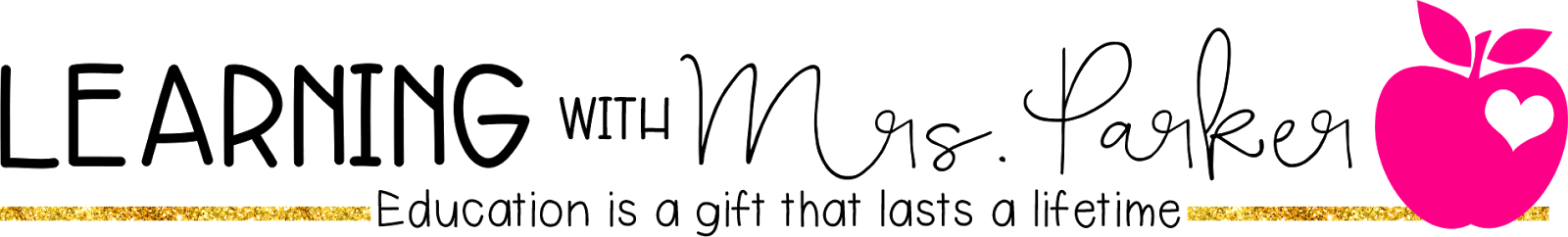




 I'm Mrs. Parker; a wife, mother and a lifelong learner. I am blessed to be a kindergarten teacher where I get to laugh, learn and play alongside my students. My blog is a reflection of my journey as a teacher.
I'm Mrs. Parker; a wife, mother and a lifelong learner. I am blessed to be a kindergarten teacher where I get to laugh, learn and play alongside my students. My blog is a reflection of my journey as a teacher.




Love this post! What a great reminder! I'm going to re-evaluate my charts this week! Thank you for sharing!
ReplyDeleteLaura
Peace, Love, and First Grade
I was just pinning away! I am going to have to check that book out! Thank you for the recommendation!
ReplyDelete